So, you’ve finally set up your Pinterest profile. Let’s go! That’s such an accomplishment.
Now let’s dive into what’s next?
How do you turn this blank canvas into a place where your brand stands out, gets visibility and actually gets conversions to your service and/or products.
Whether you’re a blogger, a small business owner, or content creator, these first steps for Pinterest are the foundations that set you up for success in the long term.
1. Optimize Your Profile Information
Craft a Compelling Bio
Your bio is your elevator pitch. And one thing you should know about Pinterest is this: People don’t know you yet!
Keep your Pinterest bio concise yet informative, highlighting what makes your content unique.
For instance, if your niche is eco-friendly fashion, your bio might read: “Fashion girl sharing sustainable style tips. Follow for daily eco-conscious wardrobe inspiration for your redefining your capsule wardrobe and embracing your personal style.”
Pro Tip
Incorporate relevant keywords naturally into your bio to improve searchability. Think about what your audience might be searching for and include those terms. The example above includes “capsule wardrobe” because it’s a highly searched term on Pinterest. Use Pinterest’s trend tool for the easiest way to implement this!
2. Create and Organize Boards
Name and Describe Your Boards With Care
Boards are the backbone of your Pinterest profile. It’s where you categorize your pins, and where people can see and save your other similar pins!
Choose names that are clear and keyword-rich. For example, instead of a vague board name like “Recipes,” go for something more specific like “Healthy Vegan Dinner Recipes.”
Detailed Descriptions
Each board should have a 2-3 sentence description that includes keywords and clearly explains what the board is about. For example, “A collection of easy and delicious vegan dinner recipes that are perfect for couples with busy weeknights. Explore more for simple, 5 ingredient or less meal ideas.”
Visuals Matter
Create branded board covers to make your profile look cohesive and professional. Use tools like Canva to design covers that match your brand colors and style. This helps in making your profile visually appealing and instantly recognizable.
Is this a must? Absolutely not, but it’s a nice way to kick off with a brand new profile especially before your boards are filled with your signature pin designs!

3. Pin High-Quality Content
Balanced Content Mix
Start by pinning a mix of your content and curated pins from other sources. Aim for at least 50 pins per board to show activity and relevance. Ensure every pin is visually engaging and leads to valuable content.
Image Quality
Use high-resolution images with a 2:3 aspect ratio (e.g., 1000×1500 pixels). This is Pinterest’s preferred format and ensures your pins look great on all devices.
Lifestyle and Product Shots
Include a mix of lifestyle and product shots to keep your boards interesting. For instance, if you’re pinning recipes, mix in images of the ingredients, the cooking process, and the finished dish.
4. Use Rich Pins and Keywords
Enable Rich Pins
Rich Pins provide more context about an idea because they include extra information directly on the Pin. There are four types: app, product, recipe, and article.
Enable Rich Pins to make your content more engaging and informative. For example, recipe pins include ingredients, cooking times, and serving sizes.
Keywords and Descriptions
Write compelling pin descriptions that include relevant keywords and hashtags. Perform keyword research using Pinterest’s search bar and tools like Google Keyword Planner.
Look for specific phrases like “engagement photos” and see what keywords follow! It’s a helpful and simple way to get more keyword ideas as you pin content!
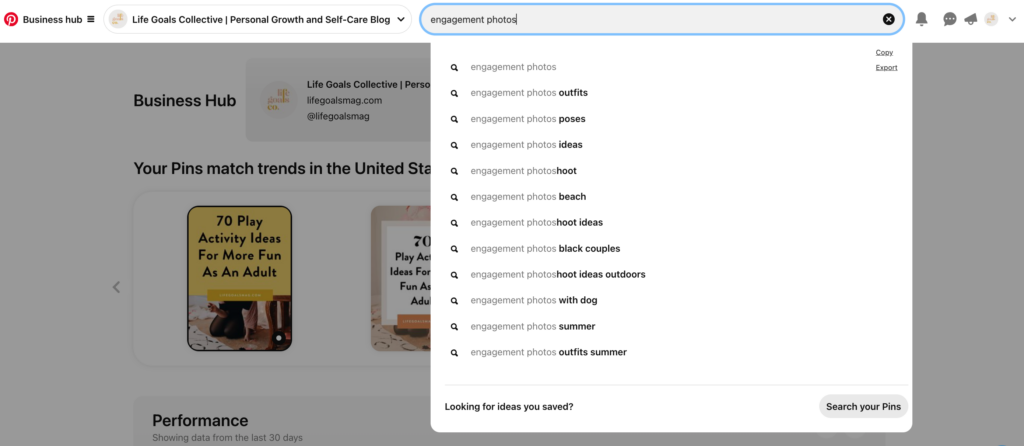
Video Pins
Consider creating video pins to provide tutorials or showcase your products in action. Videos work across platforms – repurpose your best Reels and TikToks! But make sure that it’s inspiring and engaging for users that aren’t already familiar with you.
5. Conduct Research and Keyword Analysis
Research What Ranks at the Top
Before creating content, spend time researching what already ranks at the top in your niche. Use the Pinterest search bar again and explore some of the topics you have blogs on!
Analyze high-performing pins and profiles to identify trends and strategies. Where are there gaps? What topics can you build upon to stand out in your niche?
Actionable Step
Create a list of top-performing keywords and phrases. Incorporate these into your board names, descriptions, and pin captions to ensure your content is discoverable and relevant.
6. Consistent and Timely Pinning
Schedule Pins
Use scheduling tools like Tailwind to plan your pins for optimal times when your audience is most active.
Consistency is key; aim to pin daily – minimally once a day. For clients, we pin about 100 pins per month, depending on the amount of content we have to work with.
Engage Your Audience
Encourage your readers to implement what they’ve learned by following your Pinterest for more tips, joining a community, or downloading a related resource for further learning. It’s surprising the amount of impact it makes when other people are pinning your content themselves vs just you pinning your own stuff.
Looking to start taking Pinterest seriously? Learn more about Pinterest Management and other ways we can work together to grow your Pinterest account.








Comments +